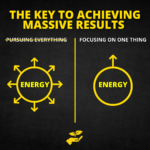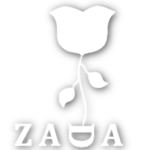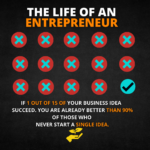Are you looking for beautifully designed templates that you can easily customize?
Look no further! In this blog post, we will be sharing a PDF file that includes 20 links, each containing 50 Canva editable templates. Best of all, these templates are completely free!
Note: The Canva may sometimes ask for payment but you click on to download with watermark.
Check example posts 👇 down
Remember we have not added any water mark and it will be free of water mark.
Open the pdf and click on the link and each link has 50 posts when slide to lift or Right.
ZADA Gallery 1
If you don’t know how to edit then read the rest of the post.
So, let’s dive in and learn how to edit and add these designs to your projects.
Step 1: Accessing the Canva Templates
To get started, download the PDF file that we have provided. Inside, you will find 20 links to Canva templates. Click on the first link to open Canva in your browser.
Step 2: Making Edits
Once you have opened the Canva template, you can start customizing it to suit your needs. Canva offers a user-friendly interface that allows you to easily edit text, colors, images, and more. Simply click on the element you want to edit and use the options on the toolbar to make your changes.
Step 3: Adding Your Design
If you have your own design elements that you would like to incorporate into the template, simply click on the ‘Uploads’ tab in the left sidebar. From there, you can upload your images, logos, or any other design files you have. Once uploaded, you can easily drag and drop them onto the template.
Step 4: Downloading the Final Design
After you have finished editing and adding your design elements, it’s time to download your final design. Canva offers both free and paid options for downloading. If you choose the free option, your design will have a small watermark. However, don’t worry! Once you download the design, the watermark will be removed automatically.
Step 5: Exploring More Canva Features
Now that you have learned the basics of editing and customizing Canva templates, take some time to explore the other features Canva has to offer. Canva provides a wide range of design tools, including photo editing, social media templates, and even video editing. With Canva, the possibilities are endless!