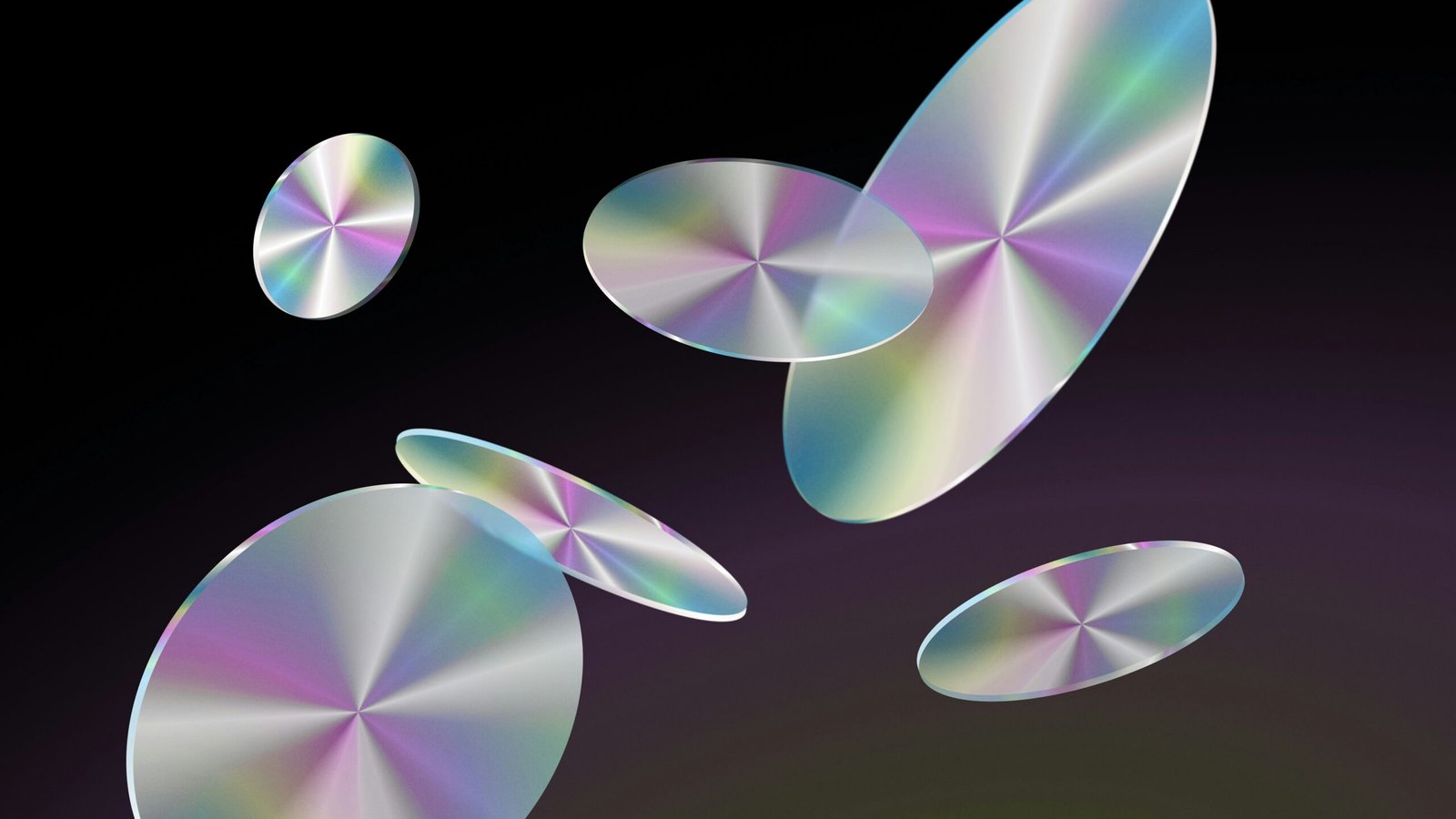“`html
Introduction to Virtual Labs
In the rapidly evolving landscapes of Information Technology (IT) and electronics, virtual labs have emerged as a pivotal resource for both education and professional development. A virtual lab is a simulated environment that allows users to perform experiments, practice skills, and test theories without the need for physical equipment. This innovative approach leverages advanced software to recreate the functionalities of traditional laboratories, providing users with the tools and experiences necessary to master complex concepts and procedures.
The significance of virtual labs in the IT and electronics sectors cannot be overstated. They offer a myriad of benefits that address some of the most pressing challenges faced by educational institutions and organizations. One of the most notable advantages is cost-effectiveness. Traditional labs often require substantial investments in equipment, maintenance, and space. In contrast, virtual labs significantly reduce these costs, making high-quality education and training more accessible to a broader audience.
Scalability is another key benefit. Virtual labs can be easily scaled to accommodate a growing number of users without the need for additional physical resources. This feature is particularly valuable in educational settings where student enrollment may fluctuate. Additionally, virtual labs provide unparalleled accessibility. Users from any geographic location can access these labs, eliminating the barriers posed by physical distance. This accessibility fosters a more inclusive learning environment, enabling individuals from diverse backgrounds to gain essential skills and knowledge.
The adoption of virtual labs is witnessing a significant upward trend in both educational and professional settings. Educational institutions are increasingly integrating virtual labs into their curricula to enhance learning outcomes and provide students with hands-on experience. Similarly, organizations are utilizing virtual labs for employee training and development, ensuring that their workforce remains adept with the latest technological advancements. As the demand for skilled professionals in IT and electronics continues to grow, virtual labs are poised to play an even more critical role in shaping the future of these fields.
Essential Tools and Software for a Virtual Lab
Building a virtual lab for IT and electronics work necessitates a comprehensive suite of tools and software to simulate real-world environments effectively. The backbone of any virtual lab lies in virtualization software, with VMware and VirtualBox being predominant choices. VMware offers a robust, enterprise-level solution with extensive features and high performance, while VirtualBox provides a more accessible, open-source alternative that is ideal for smaller projects and educational purposes.
For electronics simulation, software like Multisim and Proteus are indispensable. Multisim, developed by National Instruments, is renowned for its intuitive interface and extensive library of components, which simplifies the design and testing of electronic circuits. Proteus, on the other hand, excels in microcontroller simulation and allows for comprehensive testing of embedded systems. These tools enable users to visualize circuit behavior and validate designs before physical prototyping.
Network simulation tools are crucial for IT professionals aiming to create and test network configurations. GNS3 and Packet Tracer are two leading tools in this domain. GNS3 provides an open-source platform that allows for the emulation of complex networks, supporting a wide array of vendor devices. Cisco’s Packet Tracer is particularly beneficial for those preparing for Cisco certifications, offering a simplified, yet powerful, network simulation environment.
Beyond simulation and virtualization, other essential software includes Integrated Development Environments (IDEs) and version control systems. IDEs, such as Visual Studio Code, Eclipse, and PyCharm, facilitate coding by providing comprehensive tools for debugging, code completion, and project management. Version control systems like Git and GitHub are vital for tracking changes, collaborating with team members, and maintaining a history of project development, ensuring smooth and efficient workflow management.
Choosing the right tools depends heavily on specific project requirements and individual needs. For instance, complex enterprise projects may benefit more from VMware and GNS3, while educational or smaller scale projects might find VirtualBox and Packet Tracer more suitable. Evaluating the features, ease of use, and cost of these tools will help in making an informed decision, ensuring the virtual lab is tailored to meet precise objectives and enhance overall productivity.
Setting Up Virtual Machines
Setting up virtual machines (VMs) is a crucial step in building an efficient virtual lab for IT and electronics work. The process starts with selecting and installing the right virtualization software. Popular choices include VMware, VirtualBox, and Hyper-V. Each of these platforms offers unique features catering to different needs and preferences. Begin by visiting the official website of your chosen software, downloading the installer, and following the on-screen instructions to complete the installation.
Once the virtualization software is installed, the next step is creating virtual machines. Open the software and locate the option to ‘Create a New Virtual Machine.’ You will be prompted to select the operating system (OS) you wish to install; this could be Windows, Linux, or any other OS relevant to your work. Ensure you have the installation media or ISO file for the chosen OS, as it will be required during the setup process.
After selecting the OS, configure the VM settings. Allocate sufficient system resources such as CPU, RAM, and storage to ensure optimal performance. A good practice is to start with the default recommendations and adjust based on performance needs. Network configuration is another critical aspect, with options ranging from NAT to bridged networks, each providing different connectivity capabilities. Once all settings are configured, proceed with the OS installation by following the installation prompts.
Post-installation, it’s essential to configure the VM with necessary applications and tools. This might include installing software development kits (SDKs), integrated development environments (IDEs), or any specialized software required for your projects. Regularly updating the OS and installed applications is vital for maintaining security and performance. Consider taking snapshots of the VM at different stages; this allows you to revert to a previous state in case of system failures or configuration errors.
Managing multiple VMs can become complex, so it’s advisable to label each VM clearly and document its purpose and configuration. Regular maintenance, including updating software, monitoring resource usage, and performing backups, ensures the longevity and reliability of your virtual lab. By following these best practices, you can effectively set up and manage virtual machines, creating a robust environment for your IT and electronics projects.
Creating and Managing Virtual Networks
Creating and managing virtual networks within a virtual lab is a fundamental aspect of simulating real-world IT and electronics environments. The initial step involves understanding the basics of virtual networking, which includes setting up network topologies, configuring routers and switches, and employing network simulation tools. Virtual networks enable multiple virtual machines (VMs) to communicate with each other as well as with external networks, mirroring the functionality of a physical network but within a controlled, software-defined environment.
To begin, setting up network topologies in a virtual lab entails designing the layout of the network, deciding how devices are interconnected. Common topologies include star, mesh, and ring configurations. Each topology has its own advantages and potential drawbacks, depending on the intended use case. For instance, a star topology is simpler and easier to manage, whereas a mesh topology provides higher redundancy and reliability.
Once the topology is established, the next step is configuring routers and switches. Routers facilitate communication between different networks, while switches enable devices within the same network to communicate efficiently. Configuring these devices in a virtual environment typically involves using software tools like GNS3, Cisco Packet Tracer, or VMware NSX. These tools provide interfaces to configure the IP addresses, routing protocols, and VLANs, mimicking the setup process in physical hardware.
Network simulation tools are invaluable for testing and validating network configurations. They allow users to create complex network scenarios and observe how data flows through the network without impacting live systems. Tools like Wireshark can be used to capture and analyze network traffic, helping diagnose issues and optimize performance.
Troubleshooting common network issues in a virtual lab involves several steps. Start by verifying the network configurations, ensuring that IP addresses, subnets, and gateways are correctly assigned. Use ping and traceroute commands to test connectivity between devices. If issues persist, examining the logs and using network analyzers can help pinpoint the problem areas. Regularly updating software tools and maintaining proper documentation of the network setup can also aid in preventing and resolving network issues efficiently.
Integrating Electronics Simulation Software
Integrating electronics simulation software into your virtual lab is an essential step for anyone involved in IT and electronics work. These tools allow you to design, analyze, and optimize circuits without the need for physical components, saving both time and resources. To begin, you should select a popular electronics simulation tool such as LTspice, Multisim, or Proteus. These platforms offer a range of features suited for beginners and professionals alike.
After selecting your preferred software, the installation process is generally straightforward. Download the installer from the official website and follow the on-screen instructions. Ensure that your system meets the minimum hardware and software requirements to run the application efficiently. Once the installation is complete, familiarize yourself with the user interface. Most simulation software comes with detailed documentation and tutorials which can be incredibly helpful.
Setting up circuit designs is the next critical step. Start by selecting the components required for your circuit from the software’s extensive library. Typical components include resistors, capacitors, inductors, diodes, and transistors. Arrange these components on the virtual breadboard, and use the wiring tool to connect them according to your circuit diagram. It is advisable to double-check your connections to avoid errors during simulation.
Running simulations is where the true power of electronics simulation software shines. Once your circuit is set up, you can define various parameters such as input voltages, frequencies, and load conditions. Initiate the simulation to observe how your circuit behaves under different scenarios. Pay close attention to the simulation results, including voltage levels, current flows, and signal waveforms. These results provide valuable insights into the performance of your design.
Interpreting simulation results accurately is crucial for refining your designs. Look for any anomalies or unexpected behaviors in the output data. If issues are identified, revisit your circuit design to make necessary adjustments. This iterative process of designing, simulating, and refining helps in achieving an optimized, functional circuit. By integrating electronics simulation software into your virtual lab, you can enhance your design capabilities and streamline your workflow significantly.
Collaborative Work in Virtual Labs
In the modern landscape of IT and electronics, the adoption of virtual labs has revolutionized collaborative work. These environments facilitate remote collaboration, enabling teams to work together seamlessly regardless of geographical boundaries. One of the primary tools that support this collaborative effort is cloud-based virtual labs. Platforms like Amazon Web Services (AWS) and Microsoft Azure offer comprehensive environments where team members can access shared resources, run simulations, and test configurations in real-time.
In addition to cloud-based virtual labs, version control systems play a crucial role in managing collaborative work. Tools such as Git and Subversion (SVN) allow team members to track changes, manage different versions of their projects, and merge contributions from various developers. This not only ensures that everyone is working on the most current version of the project but also maintains a historical record of changes, which is invaluable for troubleshooting and auditing purposes.
Communication tools are equally important in a virtual lab setting. Platforms like Slack, Microsoft Teams, and Zoom facilitate real-time communication and collaboration. These tools support various forms of interaction, including instant messaging, video conferencing, and screen sharing, making it easier for teams to discuss complex issues, share insights, and make decisions quickly. Integrating these communication tools with project management software like Jira or Trello can further streamline workflows, ensuring that tasks are tracked and deadlines are met.
Best practices for effective teamwork in a virtual lab include establishing clear communication protocols, setting regular check-ins, and defining roles and responsibilities. It’s also beneficial to document processes and maintain an organized repository of resources and project files. By doing so, teams can minimize misunderstandings and ensure that everyone is aligned with the project goals.
In conclusion, leveraging the right tools and best practices can significantly enhance collaborative work within virtual labs. By integrating cloud-based platforms, version control systems, and communication tools, teams can work more efficiently and effectively, driving innovation and productivity in IT and electronics projects.
Securing Your Virtual Lab
In the realm of IT and electronics work, securing your virtual lab is of paramount importance. A robust security posture not only protects sensitive data but also ensures the integrity and availability of your virtual environment. The first line of defense is setting up firewalls. Firewalls act as barriers between your virtual lab and potential threats from the internet, filtering incoming and outgoing traffic based on predetermined security rules. Configuring firewalls correctly can prevent unauthorized access and mitigate the risk of cyber-attacks.
Another crucial step is using secure passwords. Strong, unique passwords for each account and service within your virtual lab are essential. Employing a combination of letters, numbers, and special characters can significantly enhance password strength. Additionally, consider using multi-factor authentication (MFA) to add an extra layer of security. MFA requires users to provide two or more verification factors to gain access, making it substantially harder for unauthorized individuals to breach your systems.
Encryption is another vital component in securing your virtual lab. Encrypting data in transit and at rest ensures that even if data is intercepted or accessed without authorization, it remains unreadable. Implementing encryption protocols such as SSL/TLS for data in transit and AES for data at rest can safeguard sensitive information from prying eyes.
Regularly updating software is an often-overlooked aspect of security. Software updates frequently contain patches for newly discovered vulnerabilities. By keeping your operating systems, applications, and security tools up to date, you can protect your virtual lab from the latest threats. Automating updates can simplify this process and ensure that no critical updates are missed.
Backing up data and creating disaster recovery plans are essential for maintaining the resilience of your virtual lab. Regular backups ensure that you can recover data in the event of hardware failures, cyber-attacks, or other disasters. Store backups in multiple locations, including off-site or in the cloud, to prevent data loss. Furthermore, a well-structured disaster recovery plan can expedite the restoration of services, minimizing downtime and impact on operations.
Implementing these security measures can significantly enhance the protection of your virtual lab, allowing you to focus on your IT and electronics work with confidence.
Future Trends in Virtual Labs
The landscape of virtual labs for IT and electronics is rapidly evolving, driven by advancements in several key areas. One of the most significant trends is the integration of artificial intelligence (AI) and machine learning. These technologies can enhance the functionality and efficiency of virtual labs by providing intelligent automation, predictive analytics, and adaptive learning environments. For instance, machine learning algorithms can analyze user interactions to tailor lab experiences to individual needs, thereby optimizing the educational process.
Augmented reality (AR) and virtual reality (VR) are also poised to revolutionize virtual labs. AR can overlay digital information onto the physical world, providing interactive and immersive learning experiences. On the other hand, VR can create entirely simulated environments where users can experiment and practice without the constraints of physical resources. These technologies can make complex concepts more accessible and engaging, significantly improving both teaching and learning outcomes in IT and electronics.
Advancements in cloud computing are another critical factor shaping the future of virtual labs. Cloud-based virtual labs offer scalability, flexibility, and cost-effectiveness, making them an attractive option for educational institutions and businesses alike. With cloud computing, users can access a wide range of tools and resources from anywhere in the world, facilitating remote learning and collaboration. This is particularly beneficial in the current global context, where remote work and online education have become more prevalent.
The potential impact of these trends on education and industry is profound. For educational institutions, these technologies can democratize access to high-quality lab resources, enabling students from diverse backgrounds to gain practical experience. In the industry, virtual labs can streamline training processes, reduce costs, and accelerate innovation by providing a risk-free environment for experimentation and development. As these technologies continue to mature, we can expect virtual labs to become an indispensable part of both education and industrial workflows.