Sharing your blog posts on social media is a great way to increase your reach and engage with your audience.
However, there may be times when you don’t want to automatically share a reblog post on your social media profiles. In this article, we’ll show you how to prevent reblog posts from being shared on your social media profiles, whether you’re using WordPress.com or a self-hosted site with Jetpack.
Preventing Reblog Posts from Being Shared on WordPress.com
If you’re using WordPress.com, preventing reblog posts from being shared on your social media profiles is a simple process.
Follow these steps:
- Click on the “Reblog” button on the post you want to share.
- Once you land on the publishing page, scroll down to the “Sharing” section.
- Uncheck the box next to the social media profile you don’t want to share the reblog post with.
- Click on the “Publish” button to reblog the post without sharing it on the selected social media profile.
Refer to the screenshot below for a visual guide:
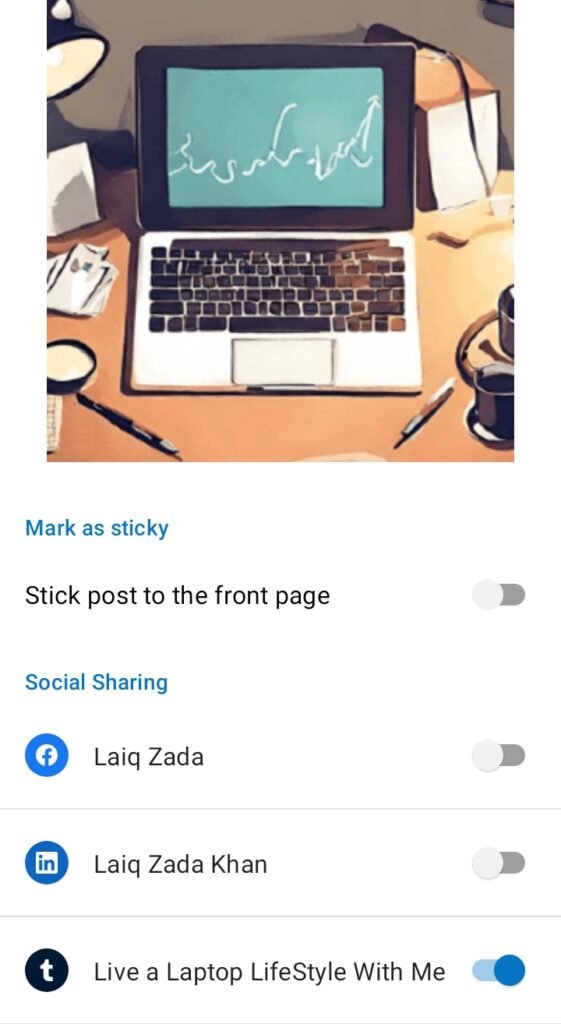
Preventing Reblog Posts from Being Shared on a Self-Hosted Site with Jetpack
If you have a self-hosted site with Jetpack installed, you can also prevent reblog posts from being automatically shared on your social media profiles. Here’s how:
- Click on the “Reblog” button on the post you want to share.
- Once you land on the publishing page, scroll down to the “Sharing” section.
- Click on the “Edit” button next to the social media profile you don’t want to share the reblog post with.
- Uncheck the box that says “Share this post on your connected accounts.”
- Click on the “Publish” button to reblog the post without sharing it on the selected social media profile.
Conclusion
By following these simple steps, you can easily prevent reblog posts from automatically being shared on your social media profiles. Whether you’re using WordPress.com or a self-hosted site with Jetpack, taking control of your social media sharing options allows you to curate your content and maintain a consistent online presence.



