In a nutshell – I flushed Caches from hostinger C panel and then tried connecting – it worked.
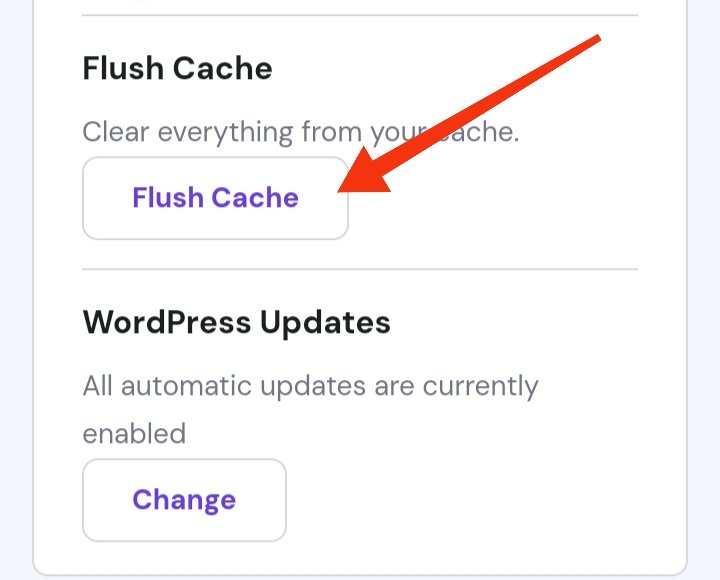
Try and reconnect.
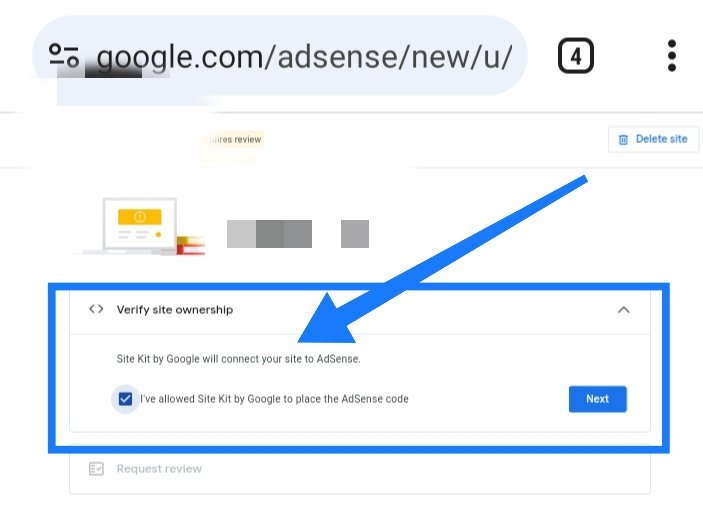
Okay if still not sure let’s get in to details but still quick and then it’s gonna be longer longer.👍
The problem is when you install the site kit or you have already installed.
And you try to connect Google services through Google site kit for your easy day.
In my case it was installed already for search console and then I tried to connect Google analytics and it’s connected without any problem.
As usual adsense was Poping to connect so I tried and it was asking for manual code insertion with three options.
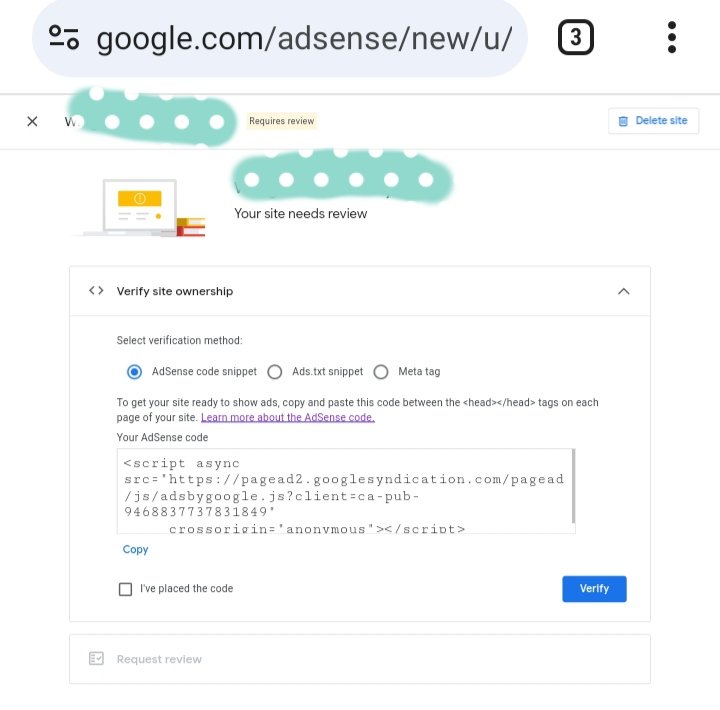
So I tried one of TXT option but it was still not working.
So I got tech problem that made me itching and I start researching on it.
Surf G site official page and it was saying the same thing as I want to connect without code insertion.
So went to forum but there was no good solution.
Then YouTube and so on.
So then I asked my little friend name Gemini google AI and he said try to flush the caches from your blog.
So I dit and it worked.
So if you are using hostinger then go and do it. WordPress – overview from the c panel left side.
If still not sure – then let’s keep digging to find a spark to your problem.
Let’s start – shall we ?
When managing a website, it’s common to use various Google services like Site Kit, Search Console, and Analytics to enhance your online presence and track performance.
These tools offer a range of functionalities, from monitoring site traffic to optimizing search engine visibility. However, many website owners encounter confusion when they attempt to set up Google AdSense and are prompted to verify site ownership, despite having already completed similar verifications for these other services.
This requirement often appears redundant and perplexing, leading to questions about its necessity.
This blog post aims to clarify why Google mandates an additional site ownership verification specifically for AdSense, even if you’ve already gone through the process with Site Kit, Search Console, and Analytics. Understanding the rationale behind this requirement can help website owners navigate the setup process more smoothly and ensure compliance with Google’s policies. By delving into the specifics of AdSense’s verification procedure, we will shed light on the unique aspects that differentiate it from other services, ultimately providing a clearer picture of its importance for your website’s monetization strategy.
Understanding Site Ownership Verification
Site ownership verification is a critical process that involves confirming that you have control over a particular website. This verification is essential for accessing and utilizing various Google services such as AdSense, Site Kit, Search Console, and Analytics. When you verify site ownership, you demonstrate to Google that you have the necessary permissions to make changes to the site and manage its data.
The importance of verifying site ownership cannot be overstated. Firstly, it is a security measure that prevents unauthorized individuals from gaining access to your website’s data and settings. Without proper verification, malicious actors could potentially manipulate your site’s content, alter its performance metrics, or even divert revenue from ads. By confirming ownership, you safeguard your site against such vulnerabilities.
Moreover, site ownership verification is crucial for management purposes. It ensures that the person or entity managing the site has legitimate control over it, enabling them to make informed decisions regarding its optimization and monetization strategies. For instance, in the context of Google AdSense, verifying site ownership allows you to access detailed reports on ad performance, adjust ad placements, and optimize revenue generation.
Another significant aspect is the seamless integration with other Google services. By verifying ownership through Search Console, you gain access to valuable insights on how your site is performing in search results, enabling you to implement effective SEO strategies. Analytics provides comprehensive data on user behavior, helping you to refine your content and marketing approaches. Site Kit further simplifies the process by consolidating data from these services into a single dashboard, making it easier to manage and monitor your site’s health.
In summary, verifying site ownership is a foundational step that enhances the security, management, and optimization of your website. It not only protects your site from unauthorized access but also empowers you with the tools and insights necessary to drive its success.
Site Kit by Google is an essential tool for WordPress site owners, offering seamless integration with various Google services such as Search Console and Analytics. This plugin simplifies the process of connecting your site to these services, providing a comprehensive dashboard that consolidates vital metrics and insights. The verification process via Site Kit is straightforward and user-friendly, designed to streamline the setup and management of your website’s performance data.
Verification Through Site Kit
When you install and activate Site Kit on your WordPress site, the plugin guides you through a step-by-step verification process. Initially, Site Kit prompts you to connect your site to your Google account, ensuring you have the necessary permissions. Following that, the plugin automatically verifies your site with Google Search Console, which involves adding a verification token to your site’s HTML or utilizing other verification methods such as DNS record or meta tag addition.
Once verified, Site Kit proceeds to connect your site to Google Analytics, allowing you to track and analyze visitor data comprehensively. This integration not only verifies ownership but also equips you with invaluable data insights, fostering informed decision-making for site optimization. The plugin further extends support to other Google services like AdSense, PageSpeed Insights, and Tag Manager, all accessible from a unified interface.
The advantages of using Site Kit for site management are manifold. It centralizes your website’s key performance data, reducing the need to switch between different platforms. This integration enhances efficiency, enabling you to monitor traffic statistics, search performance, and revenue metrics from a single dashboard. Furthermore, Site Kit provides actionable recommendations based on real-time data, assisting you in optimizing your site’s speed, user experience, and overall performance.
In summary, Site Kit by Google is a powerful tool for WordPress site owners, facilitating easy verification and integration with essential Google services. By leveraging Site Kit, you can streamline site management, gain comprehensive insights, and make data-driven decisions to enhance your website’s effectiveness.
Verification Through Google Search Console
Google Search Console is an essential tool for webmasters and site owners, offering robust capabilities for monitoring site performance and ensuring proper indexing on Google’s search engine. The verification process in Google Search Console is a critical step in establishing site ownership, which subsequently enables access to a suite of diagnostic tools and performance analytics.
There are multiple methods available for verifying site ownership through Google Search Console. The most common methods include:
1. HTML File Upload: This method involves downloading a specific HTML file provided by Google and uploading it to the root directory of your website. Once the file is in place, Google can confirm the ownership by accessing the file.
2. DNS Record: Adding a DNS record to your domain’s configuration is another effective way to verify ownership. By inserting the unique verification code provided by Google into your domain’s DNS settings, you provide proof of control over the domain.
3. HTML Tag: This method requires adding a meta tag with the verification code to thesection of your website’s homepage. This tag is then detected by Google’s verification system when it crawls your site.
Verification through Google Search Console is imperative not just for confirming site ownership but also for leveraging the platform’s comprehensive insights. Once verified, site owners can track website performance, identify indexing issues, and gain valuable data on search queries, user behavior, and site errors. This information is instrumental in optimizing site content, enhancing user experience, and improving search engine rankings.
By ensuring your site is verified through Google Search Console, you lay the foundation for effective site management and a deeper understanding of how your site interacts with Google Search. This verification is a cornerstone for accessing advanced features and tools, making it an indispensable step for any serious website owner.
Verifying site ownership through Google Analytics is a straightforward process that offers an array of benefits beyond mere verification. To begin, you need to have a Google Analytics account. If you don’t already have one, you can easily create an account by visiting the Google Analytics website and following the registration steps. Once your account is set up, you’ll proceed to add your website as a new property within the account.
The next step involves obtaining the Google Analytics tracking code, which is a snippet of JavaScript that must be embedded in the HTML of your website. This code can be found in the “Admin” section under the “Tracking Info” tab. Copy the tracking code and paste it into the header section of your website’s HTML. For most Content Management Systems (CMS), this can be done through the theme settings or by using a designated plugin that facilitates the insertion of custom scripts.
Once the tracking code is successfully added to your site, Google Analytics will start collecting data about your website visitors, including their demographics, behavior, and traffic sources. This data is invaluable for understanding how users interact with your site, which pages are the most popular, and where your traffic is coming from. It helps you make informed decisions to optimize your content and improve user experience.
In addition to these benefits, verifying site ownership through Google Analytics is particularly useful when setting up Google AdSense. It adds an additional layer of credibility to your site, ensuring that Google recognizes you as the legitimate owner. This is crucial for compliance with Google’s policies and for the smooth operation of your AdSense account.
Ultimately, the process of verifying site ownership through Google Analytics not only fulfills verification requirements but also provides comprehensive insights into your website’s performance. By leveraging these analytics, you can enhance your site’s effectiveness and drive better results from your digital marketing efforts.
Google AdSense necessitates a separate verification process distinct from other Google services such as Site Kit, Search Console, and Analytics. This additional layer of verification stems from AdSense’s unique requirements and policies, which are specifically tailored to ensure compliance with its advertising guidelines. While other services primarily focus on site performance, data analytics, and overall search visibility, AdSense’s core objective is to maintain the integrity and quality of digital advertising.
AdSense verification is essential to confirm that the site adheres to stringent content guidelines. These guidelines are in place to safeguard advertisers by ensuring that their ads are displayed on appropriate and relevant sites. For instance, AdSense has strict policies against content that includes adult material, violence, or illegal activities. Through this separate verification process, AdSense can systematically review and validate the content, thereby maintaining a high standard across its advertising network.
Moreover, AdSense’s verification process includes an evaluation of the site’s user experience and technical aspects. This encompasses the site’s loading time, mobile compatibility, and overall navigability. Adherence to these criteria is crucial as they directly affect the effectiveness of the ads displayed and the satisfaction of the end-users. Ensuring these aspects are up to standard helps in maintaining a positive ecosystem for both advertisers and publishers.
Another critical aspect of AdSense’s verification is the assessment of traffic sources. AdSense aims to ensure that the traffic coming to the site is organic and not artificially inflated through practices such as click fraud or bot-generated visits. This scrutiny helps in maintaining the credibility of the ad impressions and clicks, which is vital for the trust and reliability of the AdSense program.
In conclusion, the separate verification process required by AdSense is designed to uphold the quality and integrity of the advertising network. By ensuring compliance with its specific content and policy guidelines, AdSense can provide a secure and efficient platform for advertisers and publishers alike. This additional verification step is a testament to AdSense’s commitment to maintaining a high standard of digital advertising.
How to Verify Site Ownership for AdSense
Verifying site ownership for AdSense is a crucial step to ensure that you can start earning from advertisements on your website. Although your site may already be verified through Site Kit, Google Search Console, and Google Analytics, AdSense requires its own verification process. This guide will walk you through the various methods available to verify your site ownership for AdSense, along with troubleshooting tips for common issues.
The first and most straightforward method to verify your site ownership for AdSense is by adding an AdSense code to your website. Here are the steps:
1. Sign in to your AdSense account and navigate to the “Sites” section.2. Click on the “Add Site” button and enter the URL of your website.3. AdSense will generate a code snippet. Copy this code.4. Paste the AdSense code into the HTML of your website. This can be done by adding it to the head section of your site’s main HTML file, or you can use a plugin if you’re using a content management system (CMS) like WordPress.5. Once the code is added, return to your AdSense account and click “Verify.” AdSense will then check for the presence of the code on your site.
The second method involves using a DNS record to verify your site ownership:
1. Sign in to your AdSense account and navigate to the “Sites” section.2. Click on the “Add Site” button and enter your website’s URL.3. Choose the option to verify by adding a DNS record.4. AdSense will provide a TXT record. Copy this record.5. Log in to your domain registrar’s website and navigate to the DNS settings for your domain.6. Add a new TXT record and paste the AdSense-provided TXT record into the appropriate field.7. Save your changes and return to your AdSense account to click “Verify.” AdSense will then check for the DNS record.
If you encounter issues during the verification process, here are some troubleshooting tips:
– Ensure that the AdSense code or DNS record is correctly added and saved.- Clear your website’s cache to ensure that the changes are reflected.- Check for any syntax errors in the HTML code or DNS record.- Allow some time for DNS changes to propagate, which can take up to 48 hours.
By following these steps and tips, you can successfully verify your site ownership for AdSense and start monetizing your website.
Conclusion
In summary, verifying site ownership for AdSense is a critical step in the broader landscape of website management and monetization. Despite having already verified your site with tools like Site Kit, Search Console, and Analytics, the AdSense verification process serves a distinct and essential function. It ensures that you are the legitimate owner of the site and that you have full control over the content being monetized. This additional layer of verification is not merely redundant but is designed to uphold the integrity of the AdSense network and protect both advertisers and publishers.
AdSense verification complements the data and insights provided by Site Kit, Search Console, and Analytics. While these tools offer valuable information about your site’s performance, traffic, and user engagement, AdSense focuses specifically on the monetization aspect. By completing the AdSense verification, you align your site with Google’s stringent standards for quality and compliance, thereby maximizing your potential ad revenue.
As you navigate the complexities of managing and monetizing a website, it’s crucial to follow all necessary verification steps. This ensures that your site is fully optimized for AdSense, allowing you to take full advantage of Google’s powerful advertising platform. By doing so, you not only enhance your site’s credibility but also create a more robust, revenue-generating online presence.
Therefore, make it a priority to verify your site ownership for AdSense, even if you’ve already completed similar steps with other Google tools. This will provide you with a comprehensive, well-rounded approach to managing your website and achieving your monetization goals. By taking these steps, you ensure that your site is properly set up for AdSense, paving the way for sustainable growth and success in the digital landscape.



