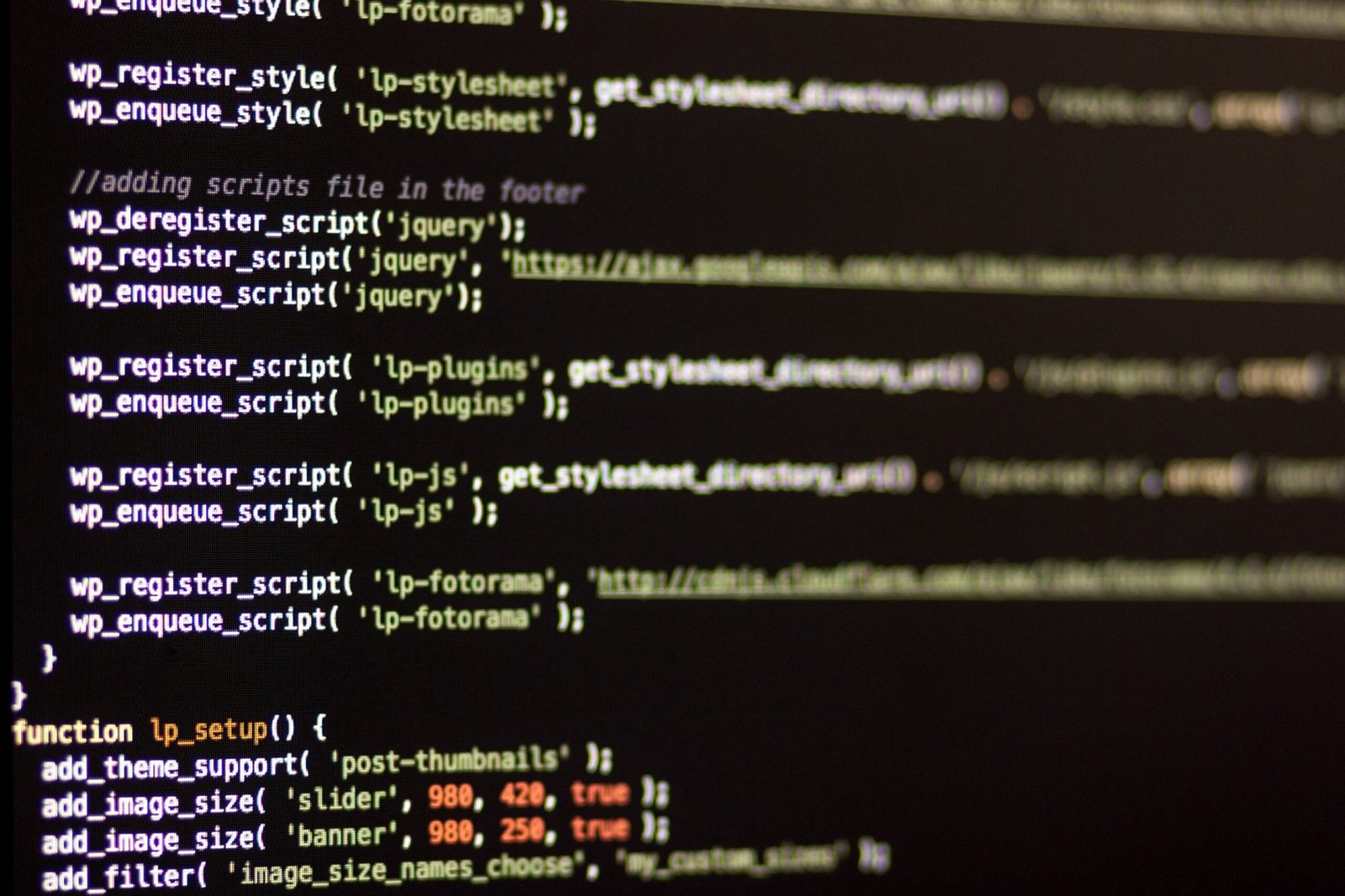So you’ve just set up your self-hosted WordPress site and connected it to WordPress.com. You’ve been eagerly waiting for your blog posts to appear in the WordPress reader, but to your disappointment, they are nowhere to be found. What could be the reason behind this?
Well, if you’re on a free plan, there’s a simple explanation. Your new posts will not appear in the WordPress reader. But why is that the case?
Understanding the Free Plan Limitations
WordPress.com offers different plans to cater to various needs. While the free plan is a great way to get started, it does come with some limitations. One of these limitations is that your new posts will not be showcased in the WordPress reader.
The WordPress reader is a powerful tool that allows WordPress.com users to discover and follow blogs of their interest. It’s a great way to gain exposure and attract new readers to your blog. However, due to the nature of the free plan, your posts won’t be featured in the reader.
Why Does the Free Plan Exclude Posts from the Reader?
The decision to exclude free plan posts from the WordPress reader is primarily to encourage users to upgrade to a paid plan. By offering this feature exclusively to paid users, WordPress.com incentivizes bloggers to invest in a higher-tier plan, which provides additional benefits and features.
While it may be disappointing to not have your posts appear in the reader, it’s important to understand that WordPress.com is still a platform that needs to generate revenue to sustain its services. By offering a free plan with limitations, they are able to provide a valuable service to millions of bloggers around the world.
Alternative Ways to Increase Visibility
Although your new posts won’t appear in the WordPress reader, there are still plenty of ways to increase the visibility of your self-hosted WordPress blog. Here are a few strategies you can implement:
1. Optimize for Search Engines
Search engine optimization (SEO) is crucial for driving organic traffic to your blog. Make sure to optimize your blog posts with relevant keywords, meta tags, and descriptive titles. This will help search engines understand the content of your posts and rank them higher in search results.
2. Promote on Social Media
Social media platforms are a powerful tool for promoting your blog and reaching a wider audience. Share your blog posts on platforms like Facebook, Twitter, Instagram, and LinkedIn. Engage with your followers and encourage them to share your content with their networks.
3. Guest Blogging
Consider reaching out to other bloggers in your niche and offering to write a guest post for their blog. This can help you tap into their existing audience and gain exposure to new readers who may be interested in your content.
4. Build an Email List
Offer a newsletter or free resource on your blog and encourage readers to subscribe to your email list. This way, you can directly reach out to your subscribers whenever you publish a new blog post, ensuring that they don’t miss out on your content.
Conclusion
While it may be disappointing that your self-hosted WordPress blog posts won’t appear in the WordPress reader on the free plan, there are still plenty of ways to increase the visibility of your blog. By optimizing your content for search engines, promoting on social media, guest blogging, and building an email list, you can attract readers and grow your blog’s audience.
Remember, the WordPress reader is just one avenue for discovering new blogs. By leveraging other strategies, you can still reach a wide audience and make your mark in the blogging world.